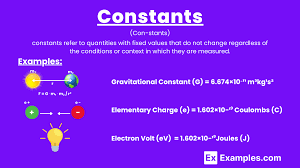Table of Contents
ToggleHow to Get Approved for Google AdSense: A Step-by-Step Guide
How to get google adsens proved? Getting your website approved by Google AdSense can open up significant opportunities for monetizing your online content. Google AdSense is one of the most popular and trusted ad networks, offering website owners the chance to earn revenue by displaying ads relevant to their audience. However, approval can be tricky for new websites, and it requires meeting specific requirements. In this guide, we will explain the process, requirements, and strategies you need to follow to get approved by Google AdSense.
1. Meet Google AdSense Eligibility Requirements
Before applying for AdSense, it is important to ensure that you meet Google’s eligibility requirements. These include:
Age Requirement
You must be at least 18 years old to apply for AdSense. If you’re under 18, you won’t be able to sign up for the program. In cases where you are underage, it is best to wait until you turn 18 before applying.
Content Quality
Google AdSense focuses on high-quality, original content. To get approved, your website should provide valuable information to users. This could be in the form of blog posts, articles, product reviews, videos, or other types of media. The content must be engaging, informative, and meet a certain standard of quality.
Website Ownership
You must have ownership of the website you’re applying with. This means you should have full access to its content, code, and design. If your website is hosted on a platform like WordPress, Wix, or Blogger, ensure that you have control over the site and can add the AdSense code to it. Google will also check to ensure you have a valid domain (not a subdomain) because custom domains are generally considered more professional and trustworthy.
AdSense Policy Compliance
Your website must comply with Google’s AdSense program policies. Google has strict guidelines regarding content, which means your website must not feature any prohibited content such as adult material, copyrighted material, or content that promotes illegal activities. Additionally, your site should not engage in any practices like click fraud or incentivized clicks.
2. Prepare Your Website for AdSense Approval
Once you’ve ensured that you meet Google’s eligibility criteria, it’s time to prepare your website for AdSense approval. Having a well-structured, user-friendly site will increase your chances of being approved.
Custom Domain
If you’re using a free blogging platform or subdomain (e.g., example.blogspot.com), it’s highly recommended to purchase a custom domain (e.g., example.com). Google AdSense favors websites with a professional and independent domain. Having your own domain will also help with SEO (Search Engine Optimization) and improve your website’s credibility.
Original and Engaging Content
AdSense approval is largely dependent on the quality of your content. Google wants to see that your website offers valuable, original, and engaging content that is regularly updated. To increase your chances of approval, aim to have at least 15–30 posts on your site, each containing a few hundred words of original text. Articles should be informative, well-researched, and free from grammar or spelling mistakes.
It’s important to note that the content should not just be “filler” material. Avoid copying content from other websites or simply rewriting articles. Google rewards websites that produce content that adds value and is helpful to users.
Essential Pages
Make sure your website includes essential pages that provide important information to both users and Google:
About Page: This page should explain who you are, what your website is about, and why visitors should trust your site.
Contact Page: Google wants to see that your site is legitimate and that users can get in touch with you. Provide a contact form, an email address, or links to your social media profiles.
Privacy Policy Page: AdSense requires all websites to have a privacy policy explaining how you collect, store, and use visitors’ data. If you’re using cookies or any form of user tracking, a privacy policy is a must.
Terms & Conditions Page: Although optional, a terms and conditions page adds an extra layer of credibility to your site, particularly if you’re offering services or products.
Mobile-Friendly Design
Your website should be responsive, meaning it should adapt and look great on all screen sizes, especially mobile devices. More and more people are browsing the web on their phones, so Google prioritizes mobile-friendly websites for AdSense approval.
Easy Navigation
Ensure your website has clear and easy navigation. Google’s crawlers (the bots that analyze your site for approval) will check whether your site is organized in a way that provides a good user experience. A clean, structured navigation system with categories and well-organized content is key.
3. Build Some Traffic (Optional but Helpful)
Although Google doesn’t require a specific amount of traffic to approve your AdSense application, having a few visitors can be a helpful sign of a legitimate, valuable website. If you’re still in the early stages of building your website, it might be worth focusing on gaining some organic traffic before applying.
Focus on SEO
Search Engine Optimization (SEO) is critical for attracting visitors. By optimizing your content for search engines, you can increase your chances of ranking higher in search results, leading to more traffic. Use relevant keywords, optimize meta tags, and create backlinks to your site to improve its visibility.
Leverage Social Media
Sharing your content on social media platforms such as Facebook, Twitter, Instagram, and Pinterest can help drive traffic to your site. Engaging with niche communities on these platforms will also help increase your site’s visibility and authority.
4. Apply for Google AdSense
Once your site is ready, follow these steps to apply for AdSense:
Sign in with your Google account.
Enter the URL of your website.
Submit your application, and Google will review your site.
Follow the instructions to verify your phone number and address if prompted.
5. Add AdSense Code to Your Website
After submitting your application, you will receive a code from Google to place on your website. This code allows AdSense to confirm that you own the website and that it is ready to display ads. You should place the AdSense code on your site’s pages, preferably in the <head> section, so Google can crawl your site properly.
6. Wait for Approval
The approval process typically takes anywhere from a few days to a couple of weeks. During this time, Google will review your site to ensure it complies with their policies and is suitable for AdSense. If your application is approved, you will receive an email, and ads will begin appearing on your site.
7. What to Do If Your Application Is Rejected
If your application is rejected, don’t get discouraged. Google usually provides feedback on why your site wasn’t approved. Common reasons include insufficient content, poor design, or policy violations. Take the feedback seriously, make the necessary improvements, and reapply after a few weeks.
Conclusion
Getting approved by Google AdSense requires patience, dedication, and a well-structured website. By following the guidelines outlined in this guide, you’ll increase your chances of approval and start earning revenue from your content. Focus on creating high-quality content, improving user experience, and complying with AdSense policies, and you’ll be well on your way to monetizing your website successfully.